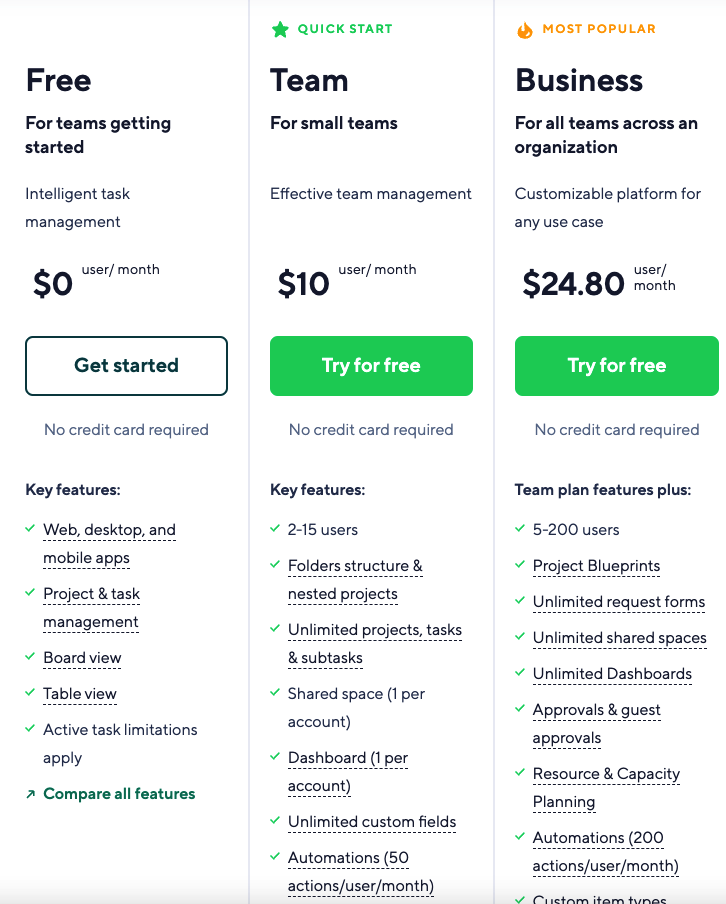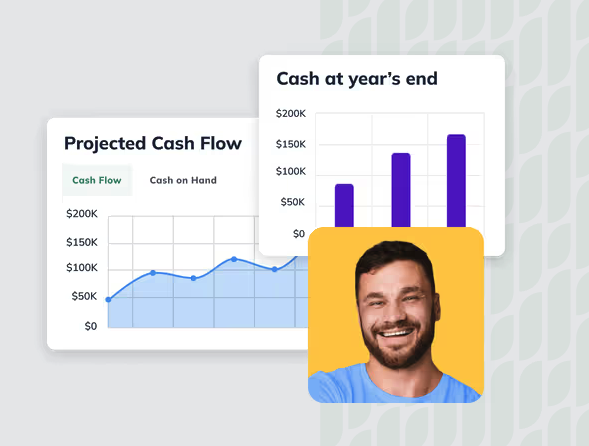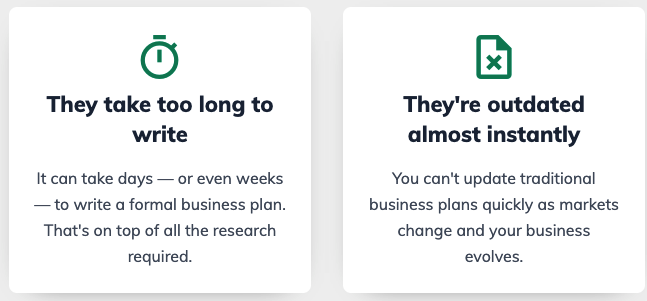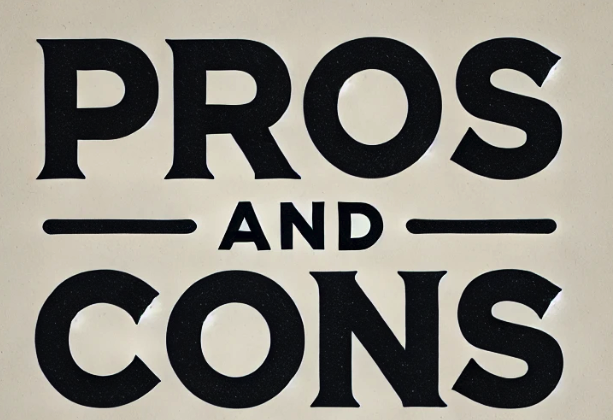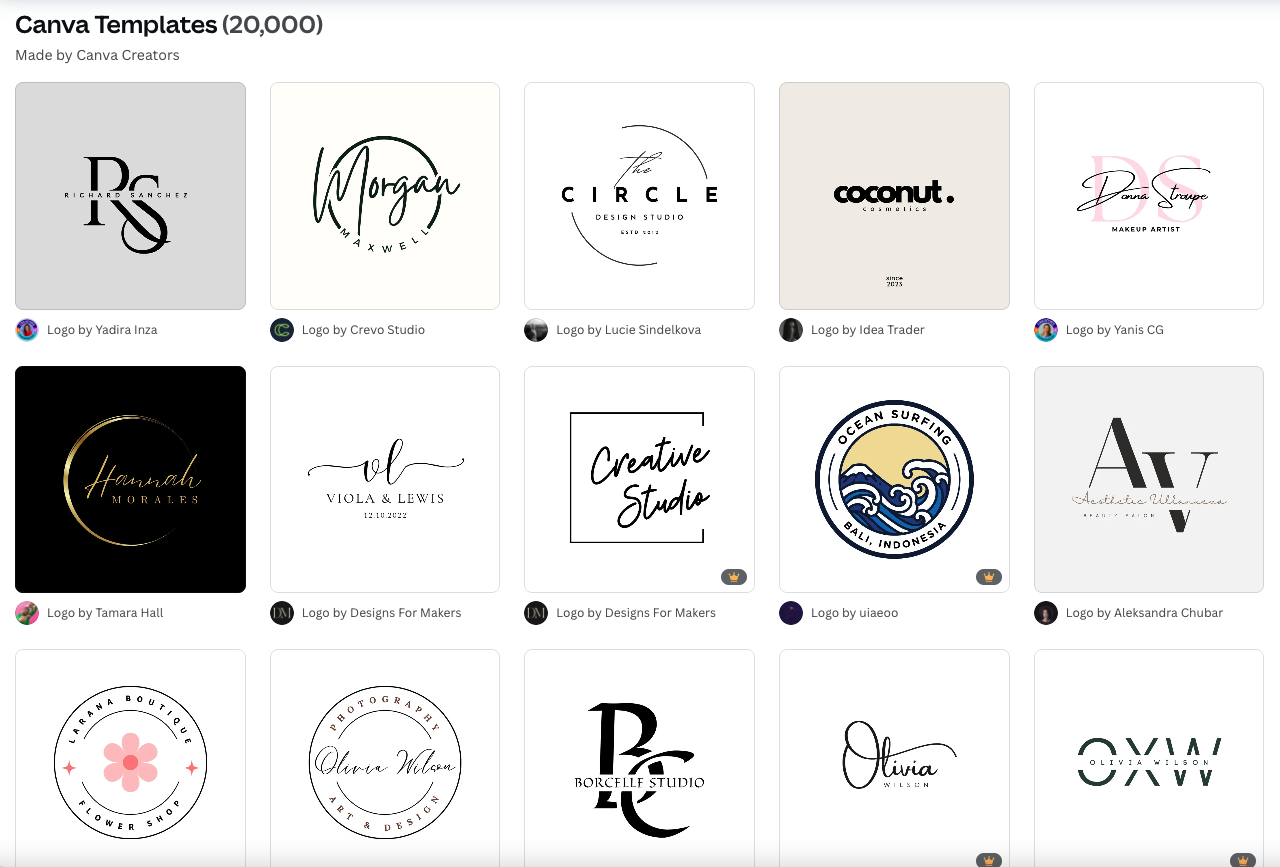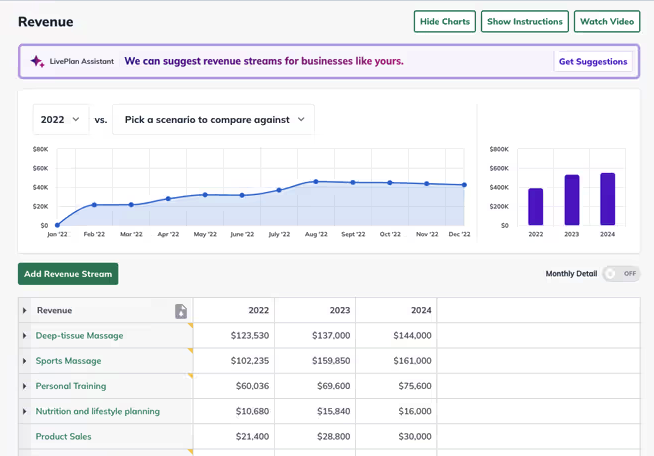If you’re diving into the world of startups and need a solid business plan, Bizplan is a tool worth checking out. It’s designed to make the whole process of creating a business plan less daunting and more structured. Here’s a breakdown of what Bizplan offers, its pricing, and some pros and cons to help you decide if it’s the right fit for you.
What Bizplan Offers:
- Guided Business Plan Creator: Bizplan provides a step-by-step builder that breaks down the business planning process into manageable sections. This approach helps you focus on one part at a time, making the task less overwhelming.
- Financial Tools: The platform includes tools to help you set financial goals, project revenue, and track costs. It simplifies the math involved in financial planning, which is a huge plus if numbers aren’t your thing.
- Investor Presentation: Once your plan is ready, Bizplan allows you to share it directly with potential investors or use their sister platform, Fundable, to raise capital. This integration can be a game-changer for startups looking to secure funding.
Pricing:
Bizplan offers three pricing tiers:
- Monthly Subscription: $29 per month.
- Annual Subscription: $249 per year, which breaks down to about $20.75 per month.
- Lifetime Access: A one-time payment of $349.
All plans include access to their suite of tools and educational resources.
Pros:
- User-Friendly Interface: The guided builder and drag-and-drop templates make it easy to create a professional-looking business plan without getting bogged down in formatting.
- Educational Resources: Bizplan provides access to courses, masterclass videos, and guides covering various aspects of running a startup, which is great for first-time entrepreneurs.
- Integration with Fundable: The ability to share your plan directly with investors through Fundable can streamline the fundraising process.
Cons:
- No Free Trial: Bizplan doesn’t offer a free version or trial period. However, they do provide a seven-day money-back guarantee if you’re not satisfied.
- Limited Mobile Compatibility: The platform is best accessed via a laptop or desktop, which might be a drawback if you prefer working on the go.
Alternatives to Consider:
- LivePlan: Offers a cloud-based business plan software with step-by-step guidance and real-time tracking of financial data.
- Enloop: Provides automated text generation and financial performance comparison, with a free trial available.
Conclusion:
Bizplan is a solid choice for entrepreneurs looking for a structured, user-friendly platform to create their business plans. Its integration with Fundable and access to educational resources add significant value. However, the lack of a free trial and limited mobile compatibility are points to consider. If these are deal-breakers, exploring alternatives like LivePlan or Enloop might be worthwhile.