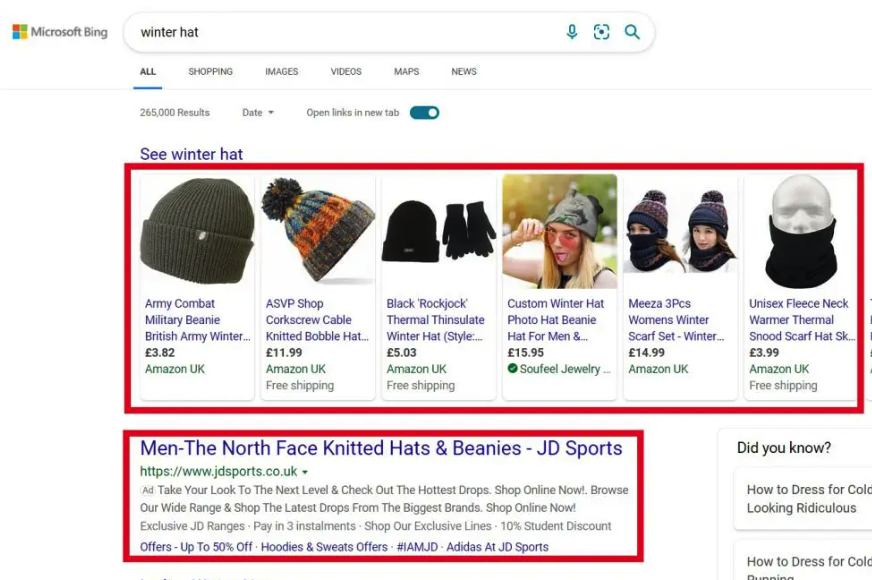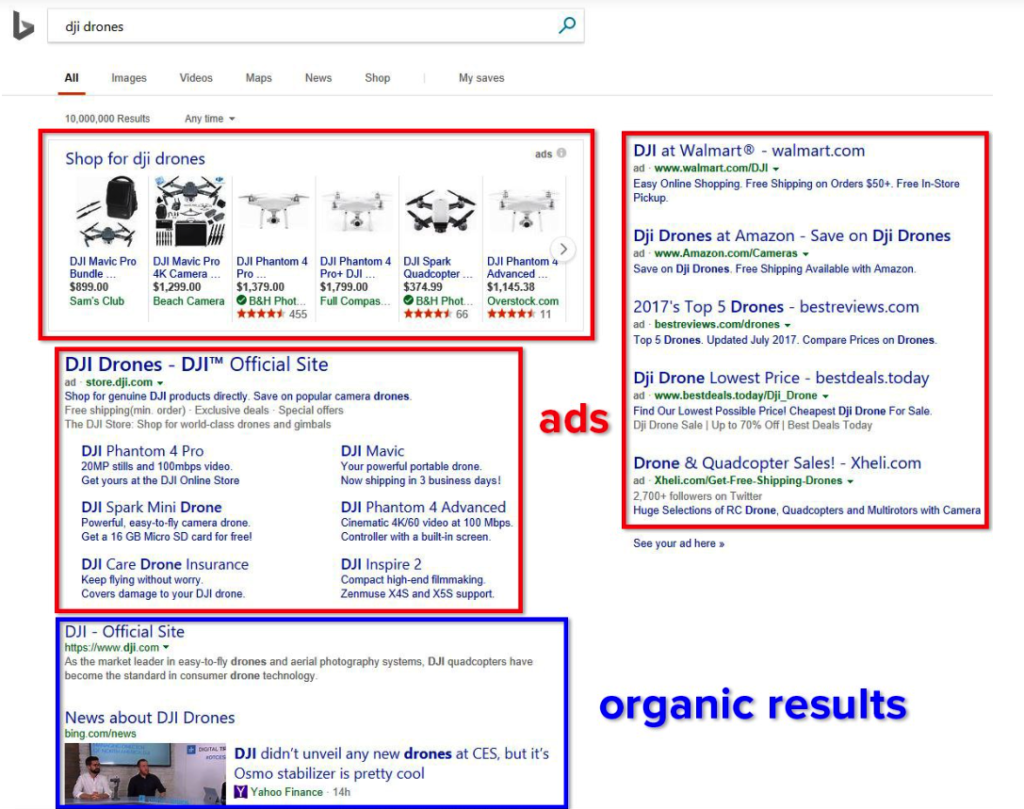How to Use User-Generated Content (UGC) to Drive Sales for Your Business
User-generated content (UGC) is any content created by your customers – think photos, reviews, testimonials, and even videos. It’s like having a bunch of mini brand ambassadors spreading the word about your products or services, which builds trust and can seriously boost sales. Here’s how to make the most of UGC to connect with customers, build your brand, and drive revenue.
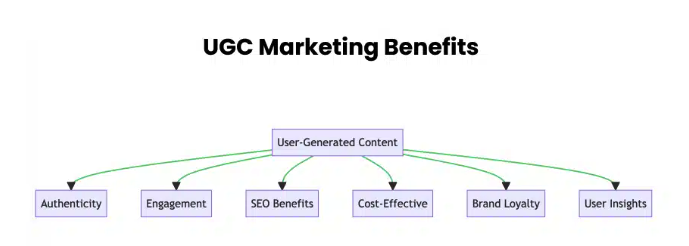
1. Encourage Customers to Share Their Experiences
First, make it easy (and fun) for customers to share their experiences with your products. Encourage people to post photos, videos, or stories on social media, and offer incentives like a discount or a chance to be featured on your brand’s page. You could even create a branded hashtag for customers to use – something catchy and unique to your brand that makes it easy to find their posts.
2. Showcase UGC on Your Website
One of the most effective ways to use UGC is by featuring it directly on your website. Create a section for customer photos and reviews, or add a “Shop the Look” gallery that displays real customers using your products. Seeing real people enjoying your products builds credibility and gives potential customers confidence that they’re making a good purchase.
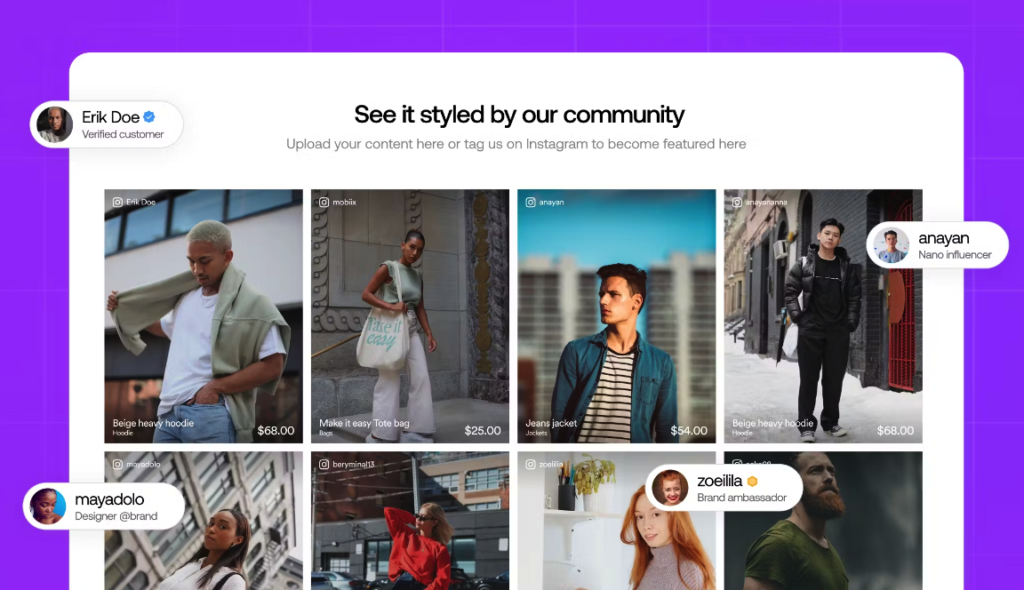
3. Leverage Reviews and Testimonials
Reviews and testimonials are powerful forms of UGC that can make a huge impact on buying decisions. Display customer reviews prominently on product pages, and highlight standout testimonials on your homepage or in social media posts. Authentic, positive reviews give people an extra nudge to buy, especially if they’re on the fence.
4. Share Customer Photos and Videos on Social Media
Social media is the perfect place to share UGC, especially if your customers are already tagging you. Reposting customer photos or videos on your Instagram, Facebook, or TikTok can create a sense of community and make people feel valued. Plus, it shows off your product in action, which is way more relatable than polished brand photos.
5. Run UGC Campaigns and Contests
UGC campaigns and contests can give people extra motivation to share. Try hosting a photo or video contest where customers submit content for a chance to win a prize. Not only will you get loads of fresh content, but the campaign can increase engagement and spread awareness of your brand. Make sure to use a branded hashtag for easy tracking.
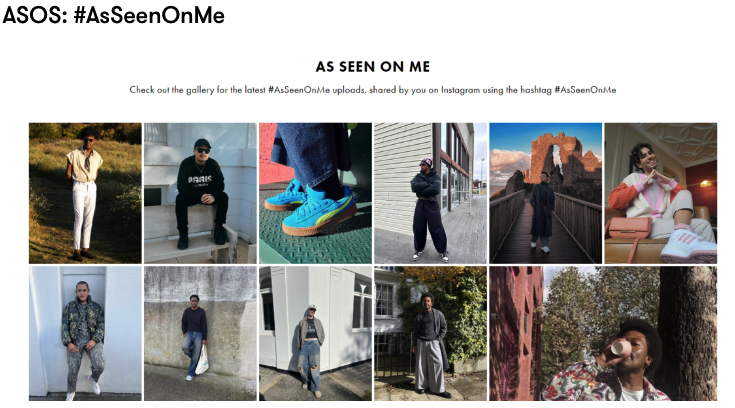
6. Integrate UGC in Your Email Marketing
Including UGC in your emails adds an authentic touch that can increase click-through rates and conversions. Consider featuring a “Customer Spotlight” section, or add social media photos of real customers using your products to newsletters. Emails that showcase happy customers or highlight positive reviews create a more trustworthy connection with your subscribers.
7. Turn UGC into Paid Ads
Take your UGC to the next level by turning it into ads. User-generated content often performs better than branded content because it feels more genuine and relatable. Try using customer photos or videos in your Facebook and Instagram ads, and add quotes from reviews. This approach can make your ads feel less like ads and more like recommendations, which can be incredibly persuasive.
8. Add Social Proof to Checkout Pages
If someone’s made it to the checkout page, they’re close to buying – but a bit of extra reassurance can help them complete the purchase. Add UGC, like customer photos or brief testimonials, on your checkout page to provide that final confidence boost. Knowing that others love your product can push hesitant buyers over the finish line.
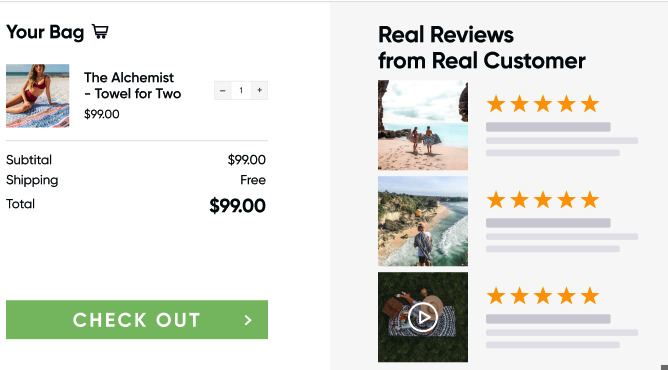
9. Feature UGC in Product Descriptions
Adding real-life testimonials or customer photos to product descriptions gives shoppers a feel for how the product works in real life. It adds authenticity to your product listings, and since shoppers often look for relatable experiences, they’re more likely to buy when they see how the product has helped or benefited others.
10. Engage with Customers Who Share UGC
Make sure to engage with customers who take the time to create content for your brand. Respond to their posts, thank them, and even give shoutouts on your page. When customers see that you value their contributions, they’re more likely to stay loyal and keep creating content, which means even more UGC to drive sales in the future!
Final Thoughts
User-generated content is a win-win: customers feel involved and appreciated, and you get authentic content that builds trust and drives sales. By featuring real customers who genuinely love your brand, you create a sense of community and relatability that’s hard to achieve with traditional marketing.
Encourage your customers to share, and watch the magic of UGC boost your sales and brand credibility.